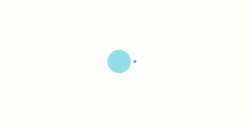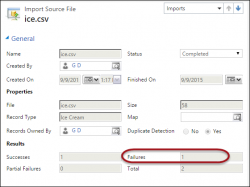The following tip is from Triasha Jalui. (Got a tip? Email it to jar@crmtipoftheday.com) You create a Power Apps canvas app, add a form, bind it with the Common Data Service entity. On the form you add all the necessary fields. Now you want to save the form/record. You use the SubmitForm function in the […]
 of the
of the