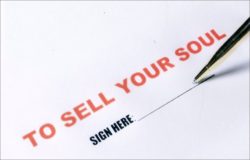You are about to record or present a demo but your environment contains all the demos you performed previously and looks like this (zoomed out for brevity): What you are about to do next is what I call the “sweeping under the rug”: Search for the solution that does not exist yet Thee Nabler If […]
 of the
of the