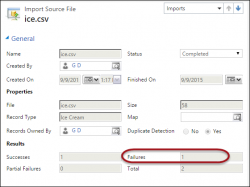Using Power Automate to import data into an existing SharePoint list is fairly straightforward, except when the data isn’t very clean. For instance, if a number column contains blank values or some non-numerical garbage, SharePoint connector will flip out. OpenApiOperationParameterTypeConversionFailed The ‘inputs.parameters’ of workflow operation ‘Create_item’ of type ‘OpenApiConnection’ is not valid. Error details: Input […]
 of the
of the