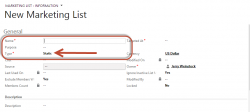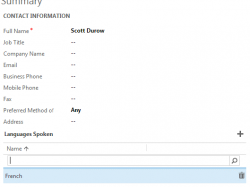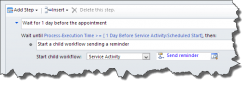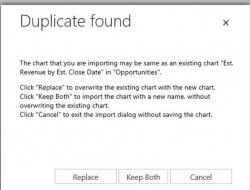
In Microsoft Dynamics CRM 2011 or 2013, when you have a chart summarizing a decimal or currency field, by default your chart values will contain decimals. What if you want to round to whole numbers? To do this, you will need to export the chart XML. For a system chart, navigate to your solution to […]
 of the
of the