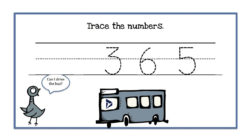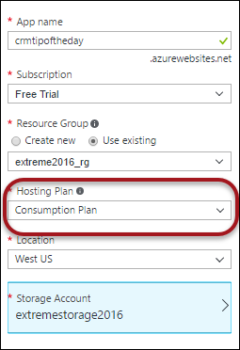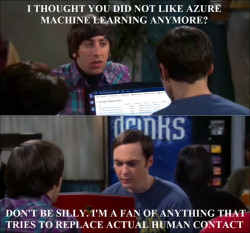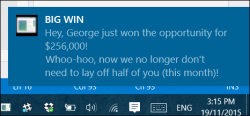Every now and then someone from Microsoft may ask you for your tenant ID. In my case it was in relationship to one of the preview programs at experience.dynamics.com insider program. But what is the tenant ID? First, what it is not: It’s not your D365 environment URL It’s not your D365 evironment ID found […]
 of the
of the