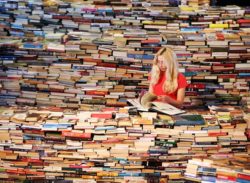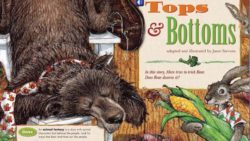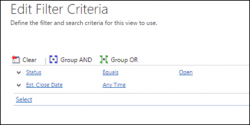I truly hope that one of the traits that differentiate me from, say, an ungrateful baboon, is ability to recognise when I’m wrong and apologise to Jeff Klosinski who sent not one but two tips an EFFING YEAR AGO and I haven’t published it. In my defense I couldn’t reproduce either. But you know how […]
 of the
of the