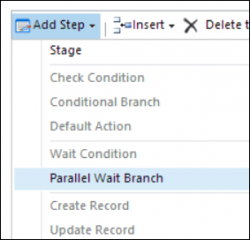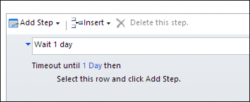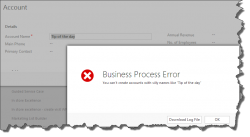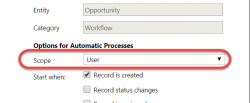
Hey, everybody, Larry’s opportunity pipeline this month is again bigger than everyone else’s. Larry, what’s your secret? Larry, being somewhat softened by reasonable quantities of flavored C2H5OH, was more than happy to share his fortunes: It’s all about power of automatic workflows, my friends. See how I automatically increase opportunity value the moment it’s created? […]
 of the
of the