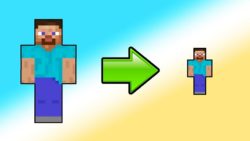A common request I have heard from multiple clients is can I link survey responses to records besides customer (account, contact, lead) entities? I want to survey my clients about a service call, and if I send them a survey, how do I know which case they are responding to? Sure you could do some kind […]
 of the
of the