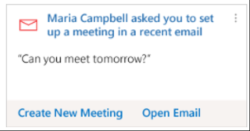Checkers are everywhere. It used to be a game immortalized for me by Segura and Wormold in Our Man in Havana. Nowadays it’s ubiquitous software that just keeps poking their nose into the intricate world of citizenmanship. We have Power Apps checker, Flow checker, Solution checker, Portal checker, Power BI checker (phew, got carried away […]
 of the
of the