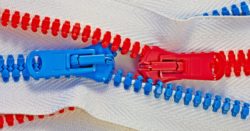Long time ago Stefan Strube sent me this tip, I filed it away and forgot all about it (sorry, Stefan!). Until last week, that is, when I started new deployment and customer had specific need for couple rollups on account entity. Good news was that those rollups are out of the box: opendeals and openrevenue, […]
 of the
of the