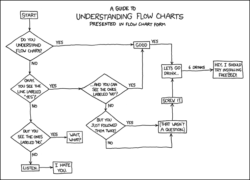If you have been administering CRM Online organizations, you may find that your cheese has been moved. Normally, you would click the Office 365 app selector from the Office 365 Admin console, and then select Dynamics CRM to get to the list of organizations. Now you will find that replaced with the snazzy new Dynamics […]
 of the
of the