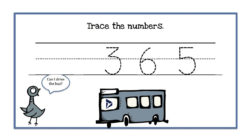Today’s tip is from Matt “Almost Resident” Johnson. I recently came across this little conundrum when progressing a Lead through to Opportunity. Maybe this will save someone else a head scratching moment or two. If you convert a Lead to Opportunity by pressing the Qualify button. It will work but the Opportunity it creates will […]
 of the
of the