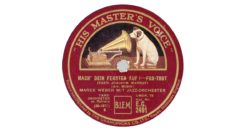According to the timestamp on the page, it is the future because, as of the time of writing, there is no place on Earth where 31st of October is a reality. Developer Guide for Dynamics 365 Customer Engagement, version 9.0, the release formerly known as July 2017 Update for Dynamics 365 (online), is now available […]
 of the
of the