In case you don’t spend your afternoons lazily browsing MSDN pages online and missed this news, CRM SDK is now available online. Is it such a big deal? Not really, because you can always download latest SDK but Online version is always up-to-date When in need of a reference whilst discussing development topics, we can […]
Tip #90: Simulate OnLoad event for form updates
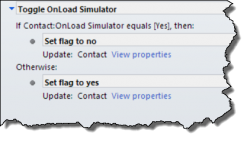
As some people noticed, in CRM 2013 OnLoad event handlers are not firing after save of the form. This is by design as form saves and refreshes are now granular. That means that some of the code migrated from 2011 may not work as expected if it relies on OnLoad event being fired after every […]
Tip #84: What a difference a date makes
At Convergence 2014, the tipsters participated in some “Ask the MVP” sessions. There were many great questions, but one question kept coming up time and time again, no matter whether the session was for administrators or developers. That’s right: how to deal with timezones when date-only field is used. Since our tipping truck is a […]
Tip #72: Granular notifications for end users
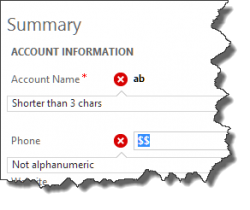
Today’s tip was supposed to be called “Why it’s very important to keep your SDK up to date” but instead I named it after the updated functionality that was added to CRM Online, released for onpremises in UR1 and documented in the December update of the SDK. Previously, if you wanted to notify user about […]
Tip #63: Execute javascript code during debug session

There are times when you want to quickly test out a piece of form Javascript code in the Developer Tools console. Microsoft Dynamics CRM 2013 renders form content in frames and you have to prefix frames[0] or frames[1] to “Xrm.” to get the code running. In Chrome you can choose the target frame that you […]
Tip #51: What to do if your Plugin won’t Trigger or Debug when Registered on SetState
If you register a plugin on SetState, most of the time you can’t get it to trigger or debug. Register it instead on the (technically deprecated) SetStateDynamicEntity message. It should work fine. Note: Instead of “Target”, the entity in the context for the entity being activated or deactivated, the new context input parameter will be […]
Tip #44: Reflecting current user in CRM SSRS reports
It is a best practice to reflect the user running the report in an SSRS report and when the report was run in the report footer. This gives you a snapshot of who ran the report, and if there are any questions about the validity of the data reflected in the report, can be very helpful […]
Tip #38: Get Dynamics CRM SDK 6.02
If you’ve been rigorously following our tips, you should have downloaded Update Rollup 1 for CRM 2013 by now. If you are a developer at heart, you’d want latest Microsoft Dynamics CRM SDK as well and, what do you know, version 6.02 has recently been released. Despite seemingly unimportant version number, this is no ordinary […]
Tip #33: Create a two-action ribbon button
Do your users have a CRM process that requires them to perform two unrelated actions in CRM? For example, a marketing department needs to run a mail merge and then have a workflow update the same selected records. Since these are separate actions, it can be cumbersome to the users, and can also have a […]
Tip #30: Use ConnectionDialog for easy connection to CRM
If you’re writing Windows Forms or WPF application that needs to connect to a number of Dynamics CRM organizations on ad-hoc basis, e.g. custom tool, then try using ConnectionDialog class instead of home-grown connection code. It is very surprising how little attention receive CRM Developers Extensions in general and a little obscure but very handy […]
 of the
of the