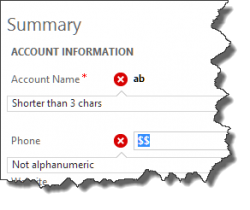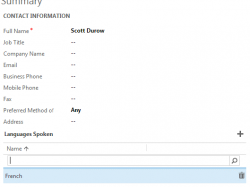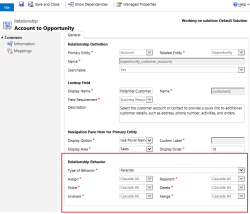
If you have implemented your CRM organization and not done a sanity check of the built-in cascading relationships for the COLAC (contact, opportunity, lead, account, case) entities vs. your corporate business practices then you have missed an important step in the architecture process. When you have a one-to-many relationship there are effects to the related […]
 of the
of the