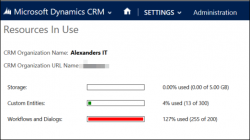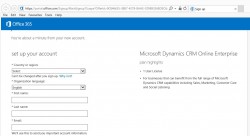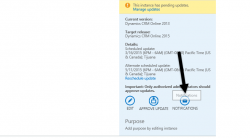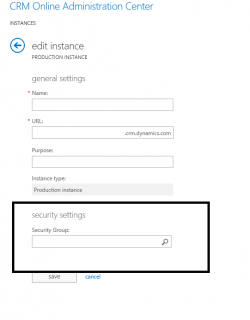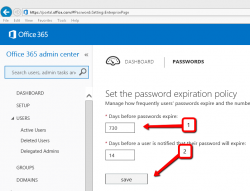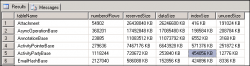
One of the most wildly accepted ways to refresh your test database is to copy/redeploy production database back into the test environment. (If you don’t have a test database, go and receive your Spießrutenlaufen, then come back and create the database; if you can still move, that is). Common issue with this approach, however, is […]
 of the
of the