If you are still trying to figure out all the new features in the Spring ’14 release to Microsoft Dynamics CRM Online, join the crowd. It’s the old, drink from the fire hose challenge. So over the next 5 days I am going to post by topic links to new feature videos that the CRM […]
Tip #173: Don’t disable quick create for standard entities

During a recent deployment, users started seeing the following error in CRM for Tablets when creating opportunities. The curious thing about this error was that it did not happen in any other interface, and only happened in the tablet app when creating records. Viewing existing records did not give us this error, and app traces […]
Tip #161: ADFS vs Citrix for external access
When deploying Microsoft Dynamics CRM on premises, ADFS is the recommended approach for providing external access to the application. However, alternative methods, like Citrix and application virtualization can also be used. These alternative methods can do a good job of providing access to the core CRM web application, but do not provide full support for […]
Tip #139: Train your users on CRM for Tablets
If you are deploying CRM for Tablets for iPad, how do you train your users? Like with any CRM deployment, you will want to conduct user training and maybe record the training for future reference. This can be a challenge, because you can’t easily display your iPad screen on all screen sharing solutions (like Microsoft […]
Tip #138: Update your tablet app
There is a new update available for CRM for tablets app for iPad. The update allows the app to be reconfigured to other users or organizations. This is a big enhancement, and will be welcome news to anyone who works with multiple CRM organizations. It will also be very useful when testing customization changes in […]
Tip #132: Consider how users will be accessing CRM
Now that we live In a multi-browser, multi-device world, it is very important to consider how your users will be accessing CRM when you configure forms. Dynamics CRM 2013 includes a fantastic responsive design that rearranges the tabs and sections to fit the screen size on which it is being viewed. This means that, if […]
Tip #131: Test CRM for Tablets from CRM not for Tablets
Following a cool tip about testing CRM for Tablets from my fellow tipster Joel, I figured that if anyone knows your URL and orgname, it’d be your CRM organization and it should be possible to run this test from inside any CRM organization without trying to memorize ngas and orgnames or remember to login before […]
Tip #127: Test CRM for Tablets from a PC browser
So you want to test CRM for tablets, but don’t have a tablet? No problem. You can open the CRM for Tablets user interface in a web browser. This is handy for testing how your configuration will look in CRM for tablets. The following works with Chrome browser. First, log in to CRM using the […]
Tip #117: CRM for Tablets – Form Features not available
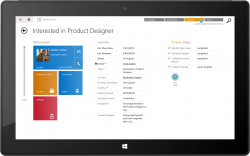
CRM Organizations are starting to use the CRM Tablets application more and more. It is helpful to remind ourselves of some of the constraints that we are under in the existing release. Don’t despair though as I firmly believe we will see some of these solved directly or indirectly in upcoming releases. Additionally, you can […]
Tip #109: Manage CRM documents and attachments when working from an iPad
So you’ve joined the modern world and are using CRM exclusively from an iPad. No more heavy laptop to tie you down. Once the thrill of being mobile wears off, you are struck with the realization, “How am I supposed to save documents and attachments to CRM?” While you have nearly full CRM functionality from […]
 of the
of the