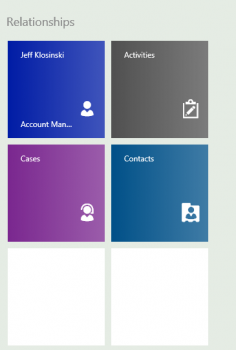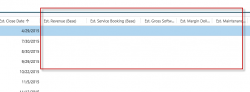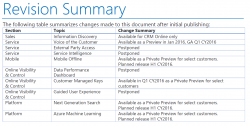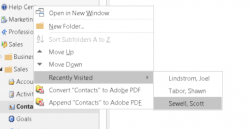
One fantastic time saving feature in Dynamics CRM is recently visited items. In CRM in browser, if I click the drop-down arrow by an entity tile, I will see the recently viewed records for that entity. But what if I’m using CRM for Outlook? There is not drop-down to display the recently visited records. But […]
 of the
of the