We have received several comments for tip #148. The point of that tip was to explain how to make the customer lookup not return contacts when you type in the name of an account. Based on reader feedback, what many people are looking for is a way to totally restrict the customer lookup to only […]
Tip #392: SLAs for dummies, Part 3: FAQ

¡Yo, amigos! Our semi-permanent resident by now Pablo “CRMGamified” Peralta wraps up SLA thingabob he started in la primera parte and continued in la segunda parte. ¿How do we set our Business Hours? We can set our business schedule at Configuration > Service Management > Customer Service Schedule. Once there, click on “+New”, select your […]
Tip #390: SLAs for dummies, Part 2: SLA
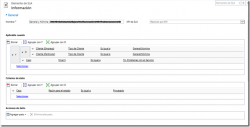
¡Hola, amigos! Our good friend Pablo “CRMGamified” Peralta continues about all SLA things he started in la primera parte. ¿How is the SLA applied? We will see an “SLA Details” section where we can set SLA Items, each of their conditions, associated KPIs, and Alert or Failure actions to take whether set service levels are […]
Tip #389: Disable email profiles when copying organizations
Earlier this week we noticed that users were receiving some strange emails from our CRM online. These emails were from a workflow notification that we have sent out when a case is created, but the link included in the email was not a valid record in our CRM environment. In tracing where the problem started, […]
Tip #387: SLAs for dummies, Part 1: Fields

¡Como estas amigos! Our good friend Pablo “CRMGamified” Peralta takes the podium again with another pepita de oro! What does each field in my SLA configuration mean? (To create new SLA: Configuration > Service > Management > Service Level Agreements: +New) Name: Basically, a descriptive name for our SLA, i.e. “Service Level for VIP Clients”. […]
Tip #385: Why aren’t my workflows running?
I recently received a frantic email from a friend testing an upgrade from CRM 4 to 2015. He was testing workflows, and they did not appear to be working, as the completed workflows did not appear in the workflow history for the record. It turns out that they were working, but when we had upgraded […]
Tip #383: Enable Preview Features and Use CRM in Outlook on a Mac
If you have CRM Online 2015 Update 1, there are several preview features that you can enable. For instructions on how to enable these features, see this link. Probably the most exciting preview feature is the new CRM App for Outlook. This is the Outlook client reimagined as an Office app. One of the more […]
Tip #381: These tools give the shell its power
Since CRM 2013, SDK team has been including XRM tooling components in a low key fashion. It was kind of there but kind of was not getting any attention. Over the time though these tools have been slowly growing a reputation as one of the central building blocks in the SDK. Not surprisingly though, when […]
Tip #379: To Delete The Undeletable Product
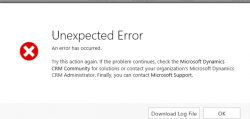
Have you tried to delete a product from Dynamics CRM 2015? if you do, you may see this message. (But really, aren’t all errors unexpected?) If this happens to you, disable auditing on the product entity. You will then be able to delete the product.
Tip #378: Using Calculated Fields To Work Around Field Restrictions
Free book idea for aspiring CRM authors out there: “1001 uses for calculated fields.” (We’ve already written a few, you can take this one). I’m continually amazed by the novel uses for calculated fields that go beyond the obvious uses. Latest example–working around crazy field limitations. Consider the following example: We have an opportunity configuration […]
 of the
of the