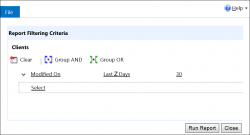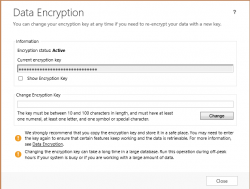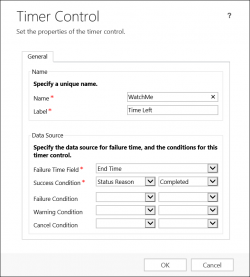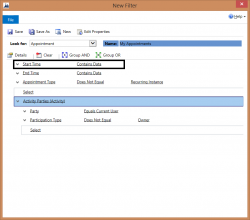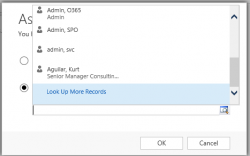
When you click the “assign” button to assign a record to a user, you can only choose an active/enabled user, right? Wrong. When you click the assign button and select “Assign to another user or team,” you only see enabled users listed. This is because the lookup field is set to use the “Enabled Users” […]
 of the
of the