At Convergence 2014, the tipsters participated in some “Ask the MVP” sessions. There were many great questions, and I wanted to highlight a few of them. One question was asked about preventing duplicates in CRM 2013. As you may know, Microsoft Dynamics CRM 2013 no longer includes the duplicate detection dialog on the form that […]
Tip #83: Bring back the record properties dialog
One of the items that is missed by some users after upgrading to Microsoft Dynamics CRM 2013 is the record properties dialog. This is the 2011 feature that shows you the created by, created on, and modified information about a record. Many users loved this feature, because it gave them an easy way to see […]
Tip #82: Automate going offline
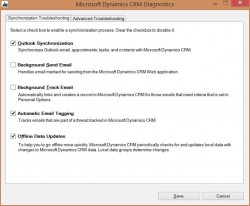
If you use the offline capability in Microsoft Dynamics CRM, did you know that you can make the go offline process automatic? So if you lose your internet connection, you can continue to work in CRM without having to hit the “Go Offline” button. Turn on background local data synchronization. In CRM 2013 Update Rollup […]
Tip #81: Business Process Flow Trivia
Did you now that Microsoft Dynamics CRM 2013 Business Process Flows: Are considered processes and are created from the Process area in the Settings module You can have up to 10 active process flows per entity Can contain up to 30 stages One process flow can use up to five different entities Users can switch […]
Tip #75: Make iOS7 Remember Your CRM Password
I have heard multiple users report that IOS7 does not remember their passwords, whether for CRM for Phones (Mobile Express) on iPhone or using CRM in Safari on an iPad, and that they have to type in their credentials every time they try to use it. This is due to a new private browsing feature in […]
Tip #74: Print a CRM record
This is one of those “obvious if you know it” tips, but something that several users have asked me about when upgrading to Microsoft Dynamics CRM 2013. Where is the print button? To print a record in Microsoft Dynamics CRM 2013 (web client) Click the gear in the upper right hand corner by your name […]
Tip #73: Be aware of what is compatible with your CRM environment
Microsoft Dynamics CRM depends on multiple other systems, such as Windows, SQL Server, Microsoft Exchange, and Outlook. To work in harmony, you need to be sure the version of those systems and applications is compatible with your version of Microsoft Dynamics CRM. Microsoft maintains and regularly updates a compatibility list for Dynamics CRM. So if […]
Tip #72: Granular notifications for end users
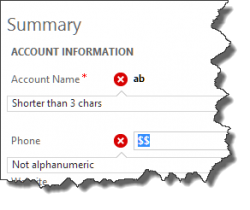
Today’s tip was supposed to be called “Why it’s very important to keep your SDK up to date” but instead I named it after the updated functionality that was added to CRM Online, released for onpremises in UR1 and documented in the December update of the SDK. Previously, if you wanted to notify user about […]
Tip #71: Option Set and Form Layout
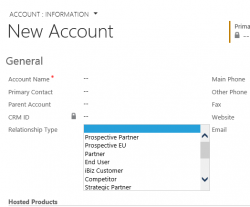
Currently there is a User Interface ‘bug’ where users are seeing a very small drop down list for option sets. When the drop down list tries to extend past the Section Line or overlaps another Field, it gets cut off. We are waiting for Update Release to fix it. But in the meantime there are […]
Tip #70: 5 ways to make your CRM environment more lovable

Happy Valentine’s Day. If you are like me, you love CRM. But as with any relationship, sometimes there are things that can cause issues with the relationship. The following are some good tips on how to make the relationship between your Microsoft Dynamics CRM environment and its users more harmonious. Make forms easier to navigate. […]
 of the
of the