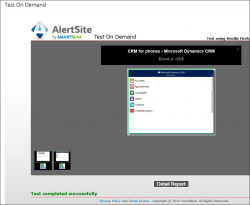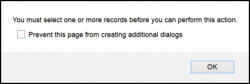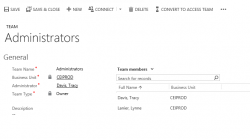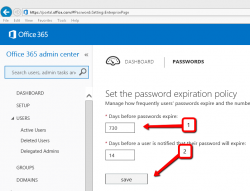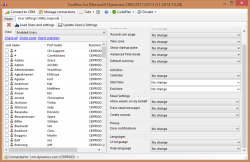
In Dynamics CRM, settings like default currency, number of records per page of view, and email tracking options are stored in the MSCRM database as user settings. This means that a user manages these settings. There are supported ways of updating these settings via the SDK, but Microsoft does not provide a UI for administrators […]
 of the
of the