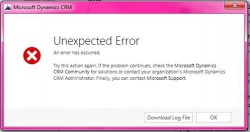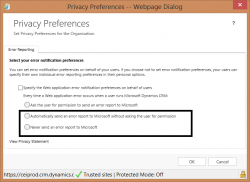
You have completed your CRM configuration, you have tested your forms, everything is working great, and users are now “live” in the system. Even if everything is as perfect as possible, users may occasionally see some random script errors. Like any web application, a number of different factors can conspire to occasionally create an error […]
 of the
of the