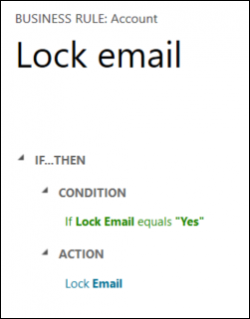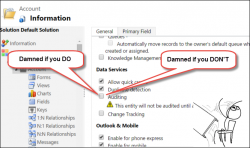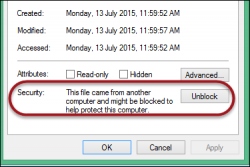Not United States Dollars, I’m afraid. Unified Service Desk, the quite achiever in the Dynamics family, and the secret sauce to any successful call center implementation. In addition to having CRM (any version from 2013 SP1 up to CRM Online 2015 Update 1 will do), USD initial setup even for the development is very trivial: […]
 of the
of the