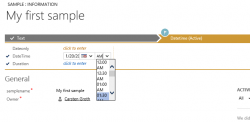Feels like Friday today and that means new video from our underground lab. “Your CRM is boring!” Not anymore! Would you like your CRM to take on Barbie palette? No problem! In this video we walk you though the new theming feature that was release as part of the spring update 2015, which means CRM […]
 of the
of the