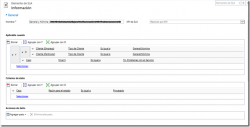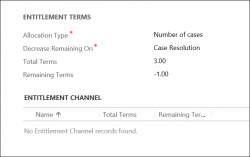From the short and sweet department: If you have SLA’s in your solution and the SLA’s exist in the target environment to which you are importing your solution, the SLA’s will be deactivated after you import the solution. If you activate SLA’s via the user interface, your only option is to activate them one at […]
 of the
of the