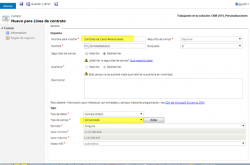
¡Hola, amigos! Like if we did not have enough of Spanish at the eXtremeCRM Madrid 2015, we have Pablo “CRMGamified” Peralta in da houz with another spicy tip! How to setup the new rollup fields to count the number of cases associated with a contract line Hello, In this article I will explain step by […]
 of the
of the
