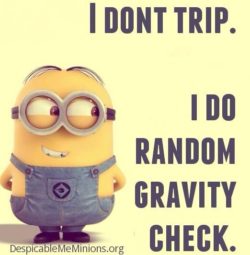The answer is “it depends.” It depends on how you define “works with.” There is no PowerApps connector for D365 on Premise. There is a SQL Server connector, and this connector can connect to on premises SQL databases. This includes the D365 on premise SQL database. So you can make an app that reads directly […]
 of the
of the