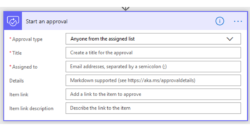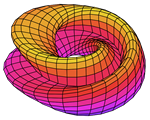B2B collaboration is great. For example, you can share a canvas app with guest users or invite users to use with Azure Active Directory B2B collaboration . One of the steps in the process is adding B2B collaboration users in the Azure portal. But when you try adding a license assignment you maybe faced with […]
 of the
of the