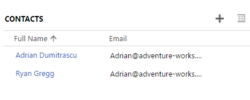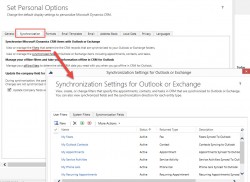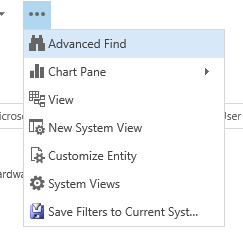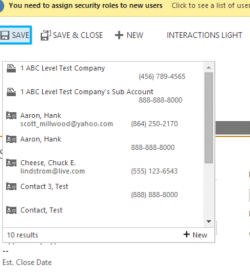Dollars are dollars are dollars. Until they’re not. I’ve been working on the portal implementation where pricing can look like this: Forms seem to be fine but any custom layout, uhm, is suddenly very challenging. I can get values without any issues but can’t format them for display. Before long, an SOS is sent: Folks, […]
 of the
of the