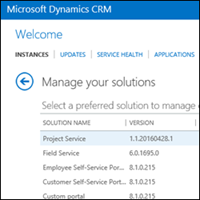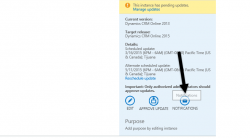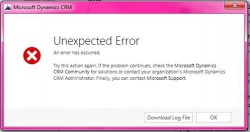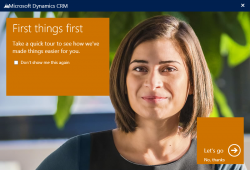It is easy to focus on training and certifications and think this will be enough to implement or maintain a successful Dynamics system but, especially with process management systems like Dynamics, being tech savvy is not enough. Certainly knowing the system, its limitations and capabilities is important but understanding the impact of change is vital […]
 of the
of the