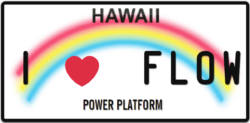You are writing canvas apps and Flows, but what happens if you get hit by a bus? How do you make sure that someone will be able to edit them in the future? Option 1: add them to a solution. If you create your Flow or canvas app in a solution, Flows and canvas apps […]
 of the
of the