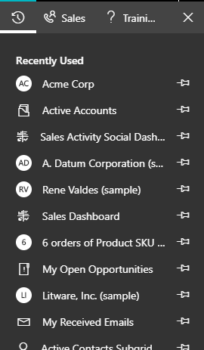You create a model-driven app and open it in the Dynamics 365 mobile app or the Power Apps app (now supports model-driven). But when you click new record, you get a form but you cannot enter in data correctly — maybe there are some missing fields or something else is wrong. Dynamics 365 mobile uses […]
 of the
of the