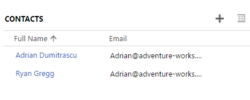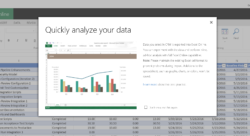You’ve seen us in Tip #1415 doing some Microsoft Graph abracadabra to call Excel functions directly from Power Automate. To do that we use Excel spreadsheet located on OneDrive for Business. Documentation mentions in passing that “You can use Microsoft Graph to allow web and mobile applications to read and modify Excel workbooks stored in […]
 of the
of the