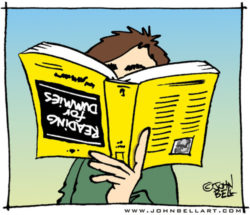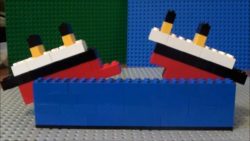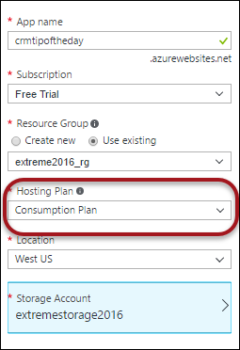In this video we look at the new Dynamics 365 built-in Site Map editor that is part of Dynamics 365’s App Designer. We talk about the different ways to access the designer, and how to use it to edit an Application Site Map. Give us your feedback, all of it: good, bad, and ugly, I’m […]
 of the
of the