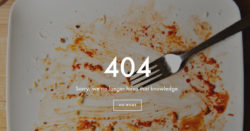Usually we don’t publish short-lived bugs tips but when Steven “:D 🙂 😐 :/ :(” Foster is in trouble, we all are. tl;dr When App Designer does not save the changes, watch your language. Set it to one of the 45 languages supported by Dynamics 365, that is. #@$*&^$%!( Has anyone been using the App […]
 of the
of the