It is day #2 in the topic specific new feature videos for Microsoft Dynamics CRM 2013 Spring ’14. Today the videos are all about the Sandbox instances available online. Sanbox Instances Reset a Sandbox Instance Admin Mode Copy
Tip #179: How to change CRM Online password
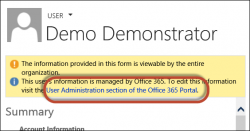
Concerned about bleeding heart’s effects and decided to change your CRM password from pass@word1 to something a bit more robust? Nothing could be easier, right? Right, unless you are not an administrator and you have only CRM license assigned in which case instructions do not apply simply because mentioned menu is not there! “Easy”, say […]
Tip #153: How much space does my organization use
There are 10 ways to keep you organization on a diet but only one way to find out what’s going on (more or less). if you are a system administrator, click (or, as we say these days, tap) Settings > Administration > Resources In Use. Besides the storage figures (which are conveniently broken down by […]
Tip #147: If it’s something weird and it don’t look good
Technology is a temperamental mistress and, from time to time, things may not go quite as planned, and that includes CRM Online. Good news that even basic CRM Online subscription includes reasonable level of support. What is the quickest way to reach for help when you need it? To start with, download Microsoft Dynamics CRM […]
Tip #143: 10 Ways to Free Storage Space in Microsoft Dynamics CRM Online
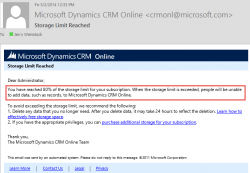
If you get the eerie email warning you that you have reached 80% of the storage available for your CRM Online instance don’t panic. You have several options. One way to go is to buy an additional 1GB of storage for $9/month. The other alternative is to trim some of your existing use of the storage […]
Tip #131: Test CRM for Tablets from CRM not for Tablets
Following a cool tip about testing CRM for Tablets from my fellow tipster Joel, I figured that if anyone knows your URL and orgname, it’d be your CRM organization and it should be possible to run this test from inside any CRM organization without trying to memorize ngas and orgnames or remember to login before […]
Tip #129: Migrating to the cloud
When you move from CRM On Premises to CRM Online, you have to migrate your data. This can be done easily using a tool like Scribe Insight, SSIS with Kingswaysoft, or the Dynamics Connector. The following tips will make your life easier when making the move. Add a custom field to the 2013 user record […]
Tip #126: Removing an entity from “Quick Create”

One of the new features of Microsoft Dynamics CRM 2013 is the ability to use Quick Create: The Quick Create menu contains multiple entities out of the box but you can remove an entity the organization is not using by following these 3 simple steps – we will remove the “Competitor” entity in this example: 1. Navigate […]
Tip #109: Manage CRM documents and attachments when working from an iPad
So you’ve joined the modern world and are using CRM exclusively from an iPad. No more heavy laptop to tie you down. Once the thrill of being mobile wears off, you are struck with the realization, “How am I supposed to save documents and attachments to CRM?” While you have nearly full CRM functionality from […]
Tip #91: CRM 2013 Online Trials Direct Link
It is a defacto standard process these days to sign up for a 30 day CRM 2013 Online Trial for various purposes – testing a new solution, doing a demo, some ad-hoc experimentation or as a possible go live project. However, if you go to links like the following, they won’t actually get you there […]
 of the
of the