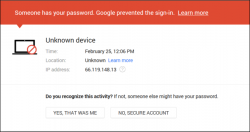You’d like to try out the best CRM in business but not sure where to start? Or you’ve already tried, liked it and would like to buy a subscription? Purchased already and not sure what to do next? The good news is that now there is a single place where you can find this information […]
 of the
of the