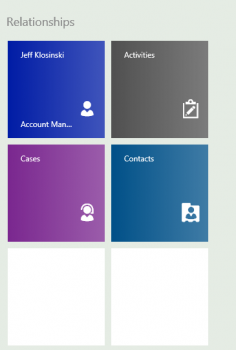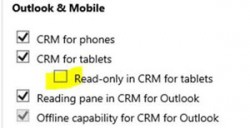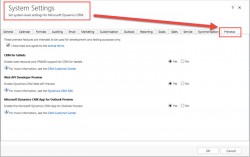Recently, I had experienced a significant failure with the Dynamics 365 for Tablets client. It had seemed to present itself out of the blue, without any real reasoning or trigger behind it. As we reviewed the errors presented via developer tools in Chrome while loading the tablet client in a browser, we saw a significant […]
 of the
of the