CRM Online 2015 Update 1 will be released shortly. if your organization is upgraded to 2015 after Update 1 is released, will you get 2015 or 2015 U1? It depends on what updates you approve. When Update 1 becomes available, you can go directly to 2015 Update 1 without approving the 2015 update. This article […]
Tip #362: Script errors when testing updates
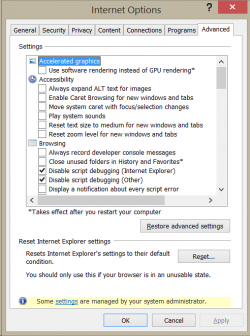
Sometimes when testing updates to customization, users will get script errors that don’t show up when you were developing them. If this happens, don’t freak out. The following steps frequently will make the errors go away. Clear the user’s browser cache and restart the browser. Frequently users of CRM have cached pages in Internet Explorer, […]
Tip #360: Workflows on change of process flow stage

In CRM 2013 or 2015, if you have a workflow that runs on change of the process flow stage, such as a notification email, you may occasionally see the workflow fire multiple times. The reason for this is because the way that the stage is moved by hitting the next/previous buttons makes it very easy […]
Tip #356: When Publish All Fails
So you imported a large solution, perhaps an upgraded solution in a CRM upgrade, and when you publish the entire solution, you get a generic SQL error. What should you do? Go to Settings–>Customization–>Customize the System. Select Entities When the entity list appears, select 5-10 entities at a time and click “Publish.” Continue until you […]
Tip #354: No code contextual sequential auto-number
When you add a child entity, it is best practice to populate the name field, but sometimes it can be difficult to come up with a name that makes sense. Say you have an entity that is the child of an account/company record. If you leave the name field blank, if any record looks up to […]
Tip #348: Watch your audit partition size
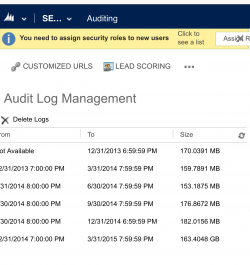
We have had several tips this week regarding managing storage on CRM online, and I wanted to finish the week with one more way that the storage gremlins can creep up on you: Audit partitions. I recently was reviewing one of my environment’s audit logs, and I found one of these things was not like the other. […]
Tip #346: Scheduling daily bulk delete jobs

I noticed that my CRM Online storage was getting low, so I created a scheduled bulk delete job to remove system jobs. My environment has many workflows, and since upgrading to CRM 2015 and creating a bunch of rollup fields, I have noticed a slight increase in the number of system job records being created. I […]
Tip #345: Turn CRM Green

Today is St. Patrick’s Day, a day when many celebrate by wearing green and ingesting green-colored beer. As you probably know, we at crmtipoftheday are fans of making CRM more festive. So wouldn’t it be great to be able to make CRM green? With the CRM Online Spring ’15 Update, you can! Go to Settings–>Customization Click […]
Tip #341: Lean and mean UAT
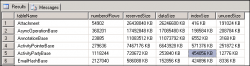
One of the most wildly accepted ways to refresh your test database is to copy/redeploy production database back into the test environment. (If you don’t have a test database, go and receive your Spießrutenlaufen, then come back and create the database; if you can still move, that is). Common issue with this approach, however, is […]
Tip #336: Choose your name wisely

A common mistake when setting up your on-premises CRM organization is choosing the wrong name. Name not display name. Frequently when seeing the field to enter the organization name, the novice CRM implementer will think they should enter the name of their company/organization. This is generally a bad idea. The organization name will form part […]
 of the
of the