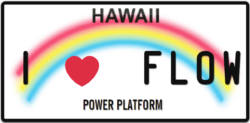We are selling part of our business and want to split our environment into a separate environment and move to another D365 tenant. How do I do that? splitting up Recommendations Here’s my recommendation for splitting on environment into two: Identify the customer and related records that are shared by both groups. These are the […]
 of the
of the