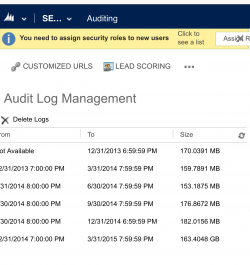In CRM 2013 or 2015, if you have a workflow that runs on change of the process flow stage, such as a notification email, you may occasionally see the workflow fire multiple times. The reason for this is because the way that the stage is moved by hitting the next/previous buttons makes it very easy […]
 of the
of the