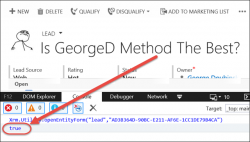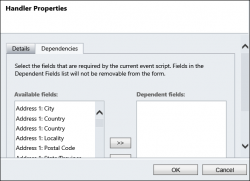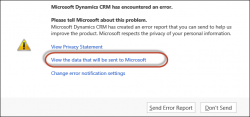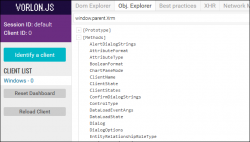
Our resident visual effects tipster asked me the other day if I had any experience with using vorlon.js in CRM. I didn’t as I never heard of it. But since someone somewhere some time ago pointed out that these days <random noun>.js is probably a valid javascript library, I decided to take a look. As it […]
 of the
of the