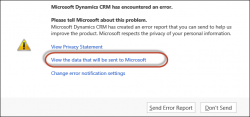tl;dr When users are presented with a generic error message, URL in a browser address bar sometimes contain enough details about the error to determine the actual cause. How to fish “An error has occurred.” How wonderful. We all have seen it at one point of our CRM lives or another. Users unable to login, […]
 of the
of the