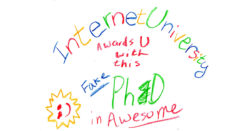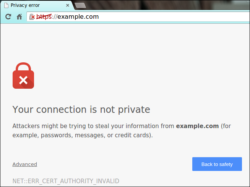I have nothing but respect for Nick Doelman but his affinity with a mouse device is starting to wear me off. Yes, I’m talking about his recent post on conversion of a CER file into a PFX file. Screen after screen after screen. Phleee-a-a-se… Just looking at those give me a mental carpal injury. Plus […]
 of the
of the