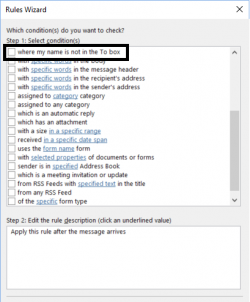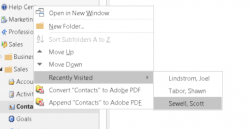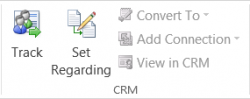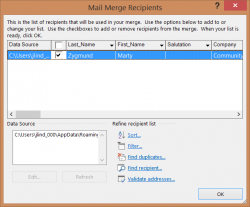Some housekeeping before we dig in. Firstly, the tip is from Mohamed “iProperty” Mostafa but since I was instrumental in rejecting all of his ideas, I’m taking part-credit for it. Secondly, the full title should be Automatically Track All Incoming and Outgoing Email Messages in Dynamics 365 without opening Outlook and across any device :: […]
 of the
of the