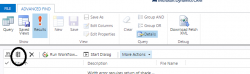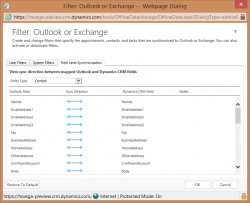You work on a lead in Dynamics 365–you have several conversations and enter some notes. After you qualify the lead, the activities show up on the account or contact record that was created in the qualification process, but the notes are left behind on the lead. Power Automate to the rescue! Create a Flow that […]
 of the
of the