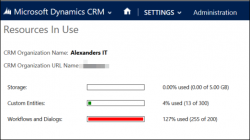This next tip comes from Marius “Why are you still on-premises” Agur Lind. Got a tip of your own? Send it to jar@crmtipoftheday.com (and don’t forget to include either your Twitter handle or LinkedIn profile link for the eternal link appreciation). Have you ever used an on-premise deployment and found that some testing and enabling […]
 of the
of the