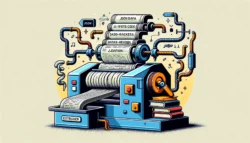
Master converting JSON to a human-readable format using code-only connector with our simple three-step Power Automate flow, perfect for any data presentation needs.

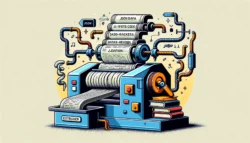
Master converting JSON to a human-readable format using code-only connector with our simple three-step Power Automate flow, perfect for any data presentation needs.

To create an empty array in a Power Automate formula, just use json(‘[]’). That’s it — there’s your entire tip.

From time to time you may be forced to deal with JSON objects in Power Automate that contain duplicate property names. Consider this object, for example: To make this object maker-friendly, the common approach is to use Parse JSON action and derive schema from the data itself. When done, maker can use properties as dynamic […]

Power Fx (gotta use the cool keyword!) JSON function in Power Apps is pure magic, it’s like a compactor converting anything you throw into it into a neat text representation to send over the wire, engrave on a golden bullion, or stash it as an alphabet soup. It works great apart from the times when […]

When we talked about triggering Power Automate on Associate/Disassociate, I did set aside the task of “dealing with horrendous serialization”. Short version: it’s a RemoteExecutionObject that is serialized in the message and every DataCollection property is serialized as an array of objects with the key and value properties. Fair enough. But in the jsonified world […]
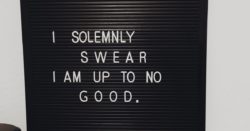
When using the Parse JSON action in Power Automate, flow will guess what type of data your fields are. Sometimes it guesses incorrectly, such as thinking a number field should be a text string. When this happens, you will only be able to select the field for test fields, not number fields in update record […]