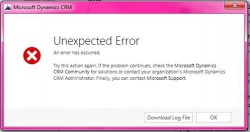You set regarding in the Dynamics 365 App for Outlook, but you don’t get the results you expect. If you are in Outlook desktop, you should be aware that behind the scenes webpages rendered in Outlook (and the entire Office platform) are rendered in Internet Explorer. This issue can be caused by cache issues in […]
 of the
of the